Due to the aging performance of my Linksys WRT54GL I picked up a cheap Asus RT-N16 router to flash tomato firmware on so thought i’d do a quick howto.
This was carried out using a Windows 7 machine.
Files
Download the ASUS Firmware Restoration Utility (was a nightmare to find as it’s no longer available on the Asus website)
Download your chosen verison of tomato firmware i.e tomato-K26USB-1.28.RT-MIPSR2-114-AIO
1, Set a static ip of 192.168.1.10 on your PC network interface
2, Plug an ethernet cable from your PC to one of the router LAN ports
3, On the router hold down the black reset button (next to the WAN port don’t get mixed up with the WPS button)
4, Insert the power cable into the router
5, The power led will start to flash quickly
6, When the power led goes out release the reset button
7, The power led should now be flashing slowly
8, Open the Rescue_RT_N16_1902.zip file you downloaded earlier and extract the Rescue.exe file contained within
9, Run the Rescue.exe file
10. You will now be shown the following screen
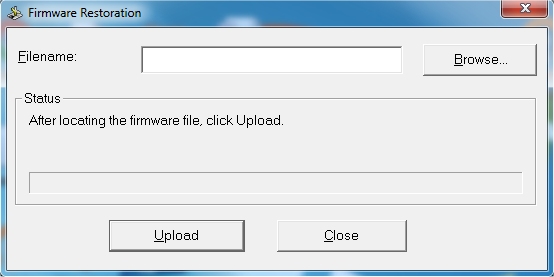
11, Click ‘Browse’ Select the tomato firmware you downloaded earlier

12, Click ‘Upload’ the file will then be uploaded to the router
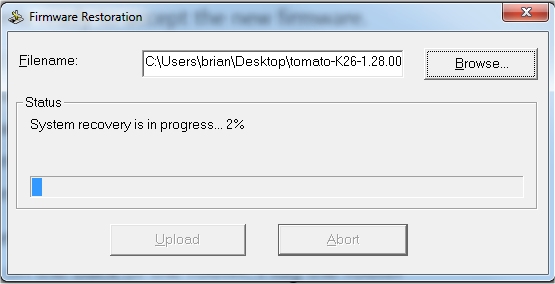
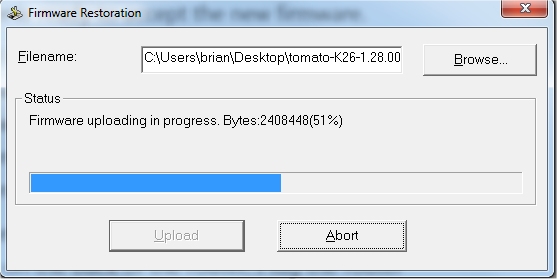
13, After it’s uploaded it will then do a ‘System Recovery’
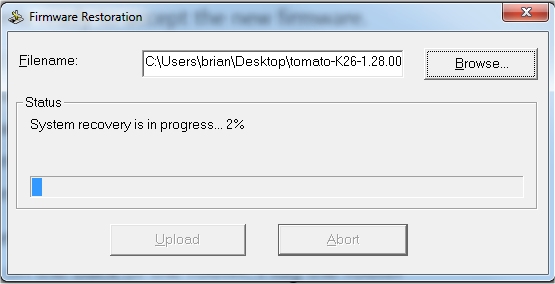
14, When complete you will then get this screen
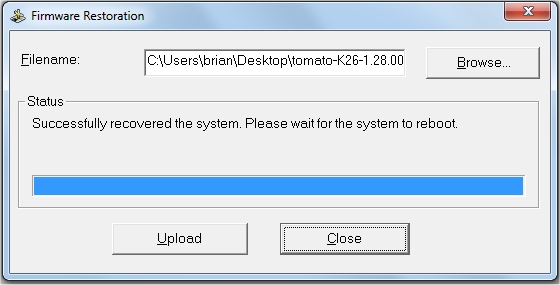
15, Open a browser to 192.168.1.1 and you should be able to login to tomato with admin/admin (I recommend resetting your configuration to defaults including NVRAM after doing so)
