25, Flat Cliffs
N 54°11'12.72", W 0°16'58.12"
Removing timestamp on MD80 clone using flashing
First and for most I did not write this guide it’s one I came across while looking for the solution to timestamp removal. It worked ok first time for me on my MD80 however I take NO responsibility it doesn’t for you and or bricks your camera.
CONTINUE AT YOUR OWN RISK!!
The below content is from http://www.mytempfiles.info/gum/project3.html and is unchanged apart from I have hosted the files myself.
New Virgin Contract
Called virgin retentions today on 150 option 5 option 2 as now out of contract and bill gone up over the year to £47 per month. I was offered my existing package for £40 per month and said faster BB would cost an extra £20 per month. Anyway after some banter I finally got
V+
XL TV
L Phone
XL Broadband (upgrade from L) + the new virgin super hub. I also specifically asked for a wireless dongle as my laptop (cough) doesn’t have built in wifi
£43 per month all in
My broadband was upgraded in about 5 minutes!
Before

After

SWEET!
Compress mini spy camera videos with vitualdub
Thought i’d post a quick reference guide to compressing video from the MD80 and 808 spy cameras using virtualdub.
1, Download virtualdub and extract to a folder
2, Download xvid codec and install
Run VirtualDub 1.9.9 (or later)
Open an AVI file.
Menu/Video – Select Full Processing mode.
Menu/Video/Compression
choose XviD MPEG-4 Codec.
Press the configure button.
Profile @ level home.
Target Quantizer 4.0. (press Target Quantizer button to see Target Bitrate).
Target Bitrate kbps 1800 (very good quality). Makes video about 75% smaller.
Menu/Audio – Select Direct Stream Copy. Audio remains unchanged at 353 kbps PCM.
Press F7 and choose an output filename. Press Save and encoding begins and ends.Â
808 Spy Car Key Chain Camera

Now i’ve had one of these for a while before my MD80 in fact so I thought i’d do a bit of a write up on it. Due to their compact size people have used them in things such as model rockets and planes.
I have the #3 version which according to chucklohr is one of the best ones.
Specifications
Video format: AVI
Image dimensions: instructions 1280×960 actual 1280×1024
Video dimensions: instructions 640×480 actual 720×480
Battery: 280mha 3.7V
As you can see they’ve supplied generic instructions so it’s worth checking for yourself what the actual specs are.
Charging
Now I found the USB cable that was supplied to be absolutely c**p so my advice would be to ditch it and use a different one.
When charging the yellow indicator light will be on and will go out once complete.
I’m currently testing different times/methods of charging so will update this section as I go along.
1, Connected to a powered USB hub via my own cable. Charged it for 1 hour and got 10 minutes video out of it.
2, Connected to a powered USB hub via my own cable. Charged for 2 hours and got 35 minutes video out of it.
Size vs recordings time
Here’s a few examples of file sizes and the amount of video recorded.
650mb 07:12
2.61gb 30 mins
1.96gb 30 mins
353mb 5.18
My Instructions
Even though it comes with instructions the Chinese to English translation hasn’t gone too well so after a bit of playing i’ve compiled my own.

How to record video
Hold the on/off button until the yellow indicator light comes on
Hold the record button until the yellow indicator light flashes 3 times, you will now be recording video, note: no lights will be present during operation.
To save the video press the ‘Record’ button and the yellow indicator light will come on.
The camera is now actually in still picture mode so if you press the ‘Record’ button again the yellow indicator light will flash once to indicate a still picture has been taken (This is bit of flaw as I think it should start recording a new video clip but never mind)
While the yellow indicator light is solid if you hold the record button until the yellow indicator light flashes 3 times you will again be recording video.
To switch off simply hold the ‘on/off’ button until the Hold the on/off button until the yellow indicator light goes out.
How to take a picture
Hold the on/off button until the yellow indicator light comes on
Press the ‘record’ button and the yellow indicator light will flash once to show a picture has been taken. To take another one you simply press the ‘record’ button again.
To switch off simply hold the ‘on/off’ button until the Hold the on/off button until the yellow indicator light goes out.
Mods
People have done different hardware mods for this camera and here’s a few good ones I’ve found….
It’s getting hot in here….
Well in my PC anyway, for some reason my cpu is running hot while under minimal load and gone back to stock speeds?
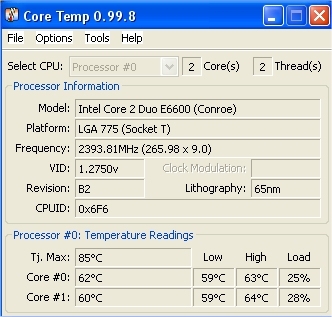
I’ve been meaning to redo my TIM anyway so i’m going to grab some AC MX-2.
Cam’s
I’m waiting for a few more cams to turn up for testing so fingers crossed i’ll get the one I need.
Also found this a few days ago which tells you which logitech webcams are linux compatible and what drivers they use.
Cams Cams Cams
While working on my next webcam project i’ve found a hardware issue with the Labtec V-UH13 webcam. Now initially I used this model as it was just a spare one I had kicking around but I got another one as it’s cheap and I liked the ease with which it could be dismantled and rewired and also it’s compactness when out of it’s housing. However i’ve found that there is a delay before a picture can be taken ie it’s needs to initialize which is a bit of a nightmare as there’s no point having a camera taking stills if it’s going to take a few seconds to ‘warm up’. My sweex desktop and spare logitech pro work fine straight away but i’m not going to pull these apart. So my next job is to find another compact webcam that’s going to be suitable for my needs. Sigh….Â
Twitter Bug
No i’m not talking about the song by 80’s pop group Wham but rather the bug I seem to have contracted by the name of Twitter and I don’t think it will be curable anytime soon.
Firstly to make things clear it is not the constant tweeting of where I am or what i’m doing so if you thought this was a chance to find out when I have breakfast or go to the toilet then i’m afraid your going to be disappointed.
It in fact relates to the API or ‘Application Programme Interface’ side of it. I posted recently about how I managed to get ‘motion’ to automatically update my twitter account when movement is detected on a camera well i’ve started to look at other things I can ‘hook’ into it. I got my usb thermometer to tweet the temperature of my front room every hour via a script I wrote.
While I was happy with my achievements I wanted to delve into the ‘reverse engineering’ side of it ie rather than getting peripherals to post updates based on their status I wanted commands to be executed depending on what I posted on twitter.
What transpired from this was firstly a big headache and nearly a full solid day of keyboard bashing. Lunch time came and went with me not eating as I was in that dreaded ‘just 10 mins more’ mode. Alas at about half 3 I had to take a 10 minute breather before my eyes fell out and fingers seized.
At the end of it I had managed to write a script that monitors my status updates for ‘keyword’ changes and will then run another script depending on what it is. So for example if I wanted to know the temperature in my living room at any time of the day I would simply update my twitter status with something like ‘CurrentTemp’ my script would then pick this up then run my temperature script which would then output the result to twitter.
Apart from twitters own API documentation there is very little elsewhere that tells you how to do what i’ve done so the fact that the script is 100% done be me (through lots of trial and error ha) it gives a greater feeling of achievement and satisfaction. Now the bulk of the script is done it should make things a little easier to ‘hook’ into it.
In my quest for twitter automation I have hit one snag and that is that twitter only allows 150 requests to it’s API every hour. OK so this would allow a request every 30 seconds and more than enough for most users. However the backbone of my script is reading the latest update as often as possible there is no point requesting the temperature of my living room and having to wait nearly a whole minute lol. I know it sounds like i’m being a bit OTT but the other projects I have in mind will require quicker executions than 30 seconds. Â
That said this project could only be used for ‘non essential’ equipment, I wouldn’t think about using it on a burglar alarm for example as the there are too many points of failure, power cut, loss of network, twitter breaks etc etc.
Watch this space….
Lan Speeds
Currently getting 9.45 MB/s on my 100 lan so will see what I get when I upgrade all machines I can to GB.
12.5 Meg/sec is MAX on 100
125 Meg/sec is MAX on 1000
